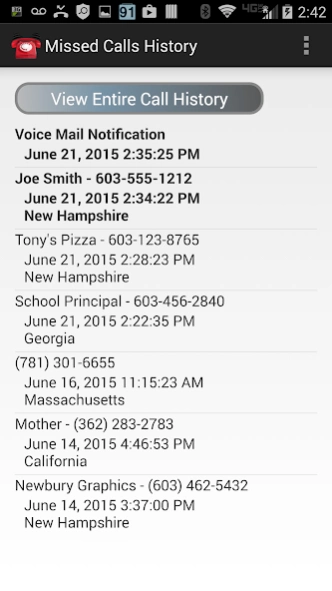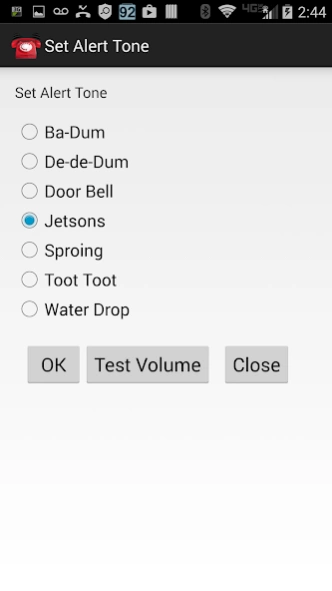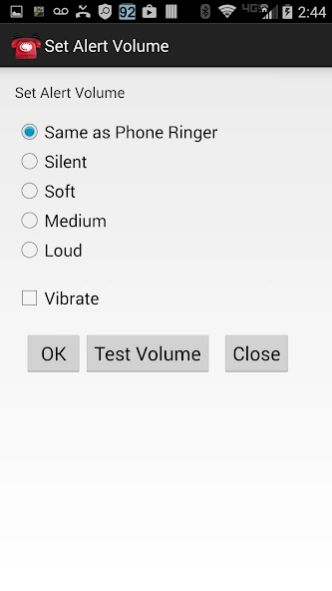Call Alert 2.1
Free Version
Publisher Description
Call Alert - Never miss a call or SMS again because you didn't hear it or were out of range.
Call Alert will chime every few minutes if you miss a phone call, voice mail message or SMS message. If you are out of range of a cell tower or off-line, Call Alert will start chiming as soon as you get back in range and the voice mail notification arrives.
Call Alert also can determine when you are in a car and can speak your SMS messages out loud as they arrive. Great for keeping your eyes on the road. You must have paired your phone's Bluetooth with the car to utilize this feature.
You can control the volume level and frequency of the alerts. You can also select the alert sound and vibration.
To set up Call Alert, you will be prompted to allow Call Alert to view notifications. This lets the app detect when a new voice mail or SMS message arrives. Next you will be asked to identify the phone app, voicemail app and messaging app used on your phone. Follow the instructions shown on how to do this.
As with all apps from Newbury Graphics, Call Alert is free and contains no ads and does not require access to the internet.
Call Alert asks for the Read Contacts permission so it can show the caller's name for missed SMS notifications. This is optional. It also uses the Read Phone State permission to determine when calls arrive and are not picked up. This is optional if you only want to get alerts for SMS messages. If you want to use an external ringtone for the missed call alert, you will be asked to allow reading external storage.
About Call Alert
Call Alert is a free app for Android published in the System Maintenance list of apps, part of System Utilities.
The company that develops Call Alert is Newbury Graphics. The latest version released by its developer is 2.1.
To install Call Alert on your Android device, just click the green Continue To App button above to start the installation process. The app is listed on our website since 2019-03-22 and was downloaded 0 times. We have already checked if the download link is safe, however for your own protection we recommend that you scan the downloaded app with your antivirus. Your antivirus may detect the Call Alert as malware as malware if the download link to com.newburygraphics.callalert is broken.
How to install Call Alert on your Android device:
- Click on the Continue To App button on our website. This will redirect you to Google Play.
- Once the Call Alert is shown in the Google Play listing of your Android device, you can start its download and installation. Tap on the Install button located below the search bar and to the right of the app icon.
- A pop-up window with the permissions required by Call Alert will be shown. Click on Accept to continue the process.
- Call Alert will be downloaded onto your device, displaying a progress. Once the download completes, the installation will start and you'll get a notification after the installation is finished.